 |  |

You want to inspect the values stored in a variable. It may be a complicated nested array or object, so you can't just print it out or loop through it.
Use print_r( ) or var_dump( ):
$array = array("name" => "frank", 12, array(3, 4));
print_r($array);
Array
(
[name] => frank
[0] => 12
[1] => Array
(
[0] => 3
[1] => 4
)
)
var_dump($array);
array(3) {
["name"]=>
string(5) "frank"
[0]=>
int(12)
[1]=>
array(2) {
[0]=>
int(3)
[1]=>
int(4)
}
}The output of print_r( ) is more concise and easier to read. The output of var_dump( ), however, gives data types and lengths for each variable.
Since these functions recursively work their way through variables, if you have references within a variable pointing back to the variable itself, you can end up with an infinite loop. Both functions stop themselves from printing variable information forever, though. Once print_r( ) has seen a variable once, it prints *RECURSION* instead of printing information about the variable again and continues iterating through the rest of the information it has to print. When var_dump( ) sees a variable more than three times, it throws a fatal error and ends script execution. Consider the arrays $user_1 and $user_2, which reference each other through their friend elements:
$user_1 = array('name' => 'Max Bialystock',
'username' => 'max');
$user_2 = array('name' => 'Leo Bloom',
'username' => 'leo');
// Max and Leo are friends
$user_2['friend'] = &$user_1;
$user_1['friend'] = &$user_2;
// Max and Leo have jobs
$user_1['job'] = 'Swindler';
$user_2['job'] = 'Accountant';The output of print_r($user_2) is:
Array
(
[name] => Leo Bloom
[username] => leo
[friend] => Array
(
[name] => Max Bialystock
[username] => max
[friend] => Array
(
[name] => Leo Bloom
[username] => leo
[friend] => Array
*RECURSION*
[job] => Accountant
)
[job] => Swindler
)
[job] => Accountant
)When print_r( ) sees the reference to $user_1 the second time, it prints *RECURSION* instead of descending into the array. It then continues on its way, printing the remaining elements of $user_1 and $user_2.
Confronted with recursion, var_dump( ) behaves differently:
array(4) {
["name"]=>
string(9) "Leo Bloom"
["username"]=>
string(3) "leo"
["friend"]=>
&array(4) {
["name"]=>
string(14) "Max Bialystock"
["username"]=>
string(3) "max"
["friend"]=>
&array(4) {
["name"]=>
string(9) "Leo Bloom"
["username"]=>
string(3) "leo"
["friend"]=>
&array(4) {
["name"]=>
string(14) "Max Bialystock"
["username"]=>
string(3) "max"
["friend"]=>
&array(4) {
["name"]=>
string(9) "Leo Bloom"
["username"]=>
string(3) "leo"
["friend"]=>
&array(4) {
["name"]=>
string(14) "Max Bialystock"
["username"]=>
string(3) "max"
["friend"]=>
&array(4) {
["name"]=>
string(9) "Leo Bloom"
["username"]=>
string(3) "leo"
["friend"]=>
&array(4) {
<br />
<b>Fatal error</b>: Nesting level too deep - recursive dependency? in
<b>var-dump.php</b> on line <b>15</b><br />It's not until the fourth appearance of the reference to $user_1 that var_dump( ) stops recursing. When it does, it throws a fatal error, and no more variable dumping (or script execution) occurs.
Even though print_r( ) and var_dump( ) print their results instead of returning them, you can capture the data without printing it using output buffering:
ob_start(); var_dump($user); $dump = ob_get_contents(); ob_end_clean();
This puts the results of var_dump($user) in $dump.
Output buffering is discussed in Recipe 8.13; error handling with PEAR's DB module, shown in Recipe 10.9, uses output buffering with print_r( ) to save error messages; documentation on print_r( ) at http://www.php.net/print-r and var_dump( ) at http://www.php.net/var-dump .
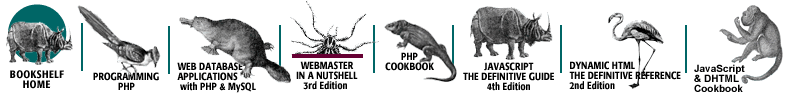
Copyright © 2003 O'Reilly & Associates. All rights reserved.